Dome and Interactive Content
Authors: Thomas Clifford, Mariadele Arcuri Rossoni, Christian Södergren, Erik Sundén
Version 1.0 – March 2020
Abstract
This guideline aims to explain the process behind creating interactive content for a multi-user dome or planetarium environment using real-time game engines.
Introduction
In general, interactive productions for the dome format are few and represent an untapped possibility for presenting high resolution, real-time material. The aim is to make the production of interactive multi-user experiences easier and more common.
In this guideline we focus on the use of Unity as a tool for production. It offers a flexible “off-the-counter” solution, meaning it should be fairly easy to find resources and staff to work with similar production styles.
The end result is an immersive, interactive multi-user experience that allows the audience to be part of the production. The audience may interact with the characters and interaction with the movie will influence the outcome of the story.
Production
In the production of an interactive dome experience, there are several things to keep in mind:
- When aiming for real-time graphics, minimizing loading times of large environments is essential.
- An economical approach to applying 3D models can also be of use.
- If a completely real-time software is to be achieved, the FPS should not drop below 30 FPS and preferably stays stable at around 60 FPS.
- Deciding how the audience should interact with the medium is key to the process.
- Utilizing staff in the role of “game-master” can guide the audience through the experience.
- There are also possibilities like live voting (for example with physical signs), action-like interaction (when the audience influences the performance of the main character(s)) or sound-activated interaction (where by clapping hands or making noise, the audience can affect certain outcomes).
- To utilize the full capabilities of the display system often one single system does not have the capacity for running the desired application with enough performance.
- It might then be necessary to run an application on a multi-display and multi-computer setup.
- From a flexibility stand-point, solutions which have limitations in regard to resolution and framerates are still considered within domes and immersive environments, such that content creators can utilize more preferred tools available.
There are several ways in which you can add depth to an immersive dome production, for example:
- by making the whole projection screen black except for a well lit area. This is a great way to create an immersive feeling.
- by moving the protagonist from the sweet spot (which is the center of the dome) to a more remote part of the screen. This way the audience can be lead to look elsewhere which in return means less effort to attract the audience’s interest to the full range of the dome.
- by placing colorful moving objects in the perimeter, such as vibrant flowers and foliage, interesting details or moving animals and fish. This can create a surprise event where the audience suddenly notices characters that have been lurking in a less focused on area of the screen.
Practices
Regarding practices, you first of all want to make sure to have a good camera setup. A common practice is to make in-game camera dummies and have the dummies run the show, with well separated scripts to aim the camera and move it around. You will want to attach several cameras to the same dummy, but only have one activated at a time. You need a dummy to adjust these two cams singularly as they are not completely interchangeable at the same angle and distance.
For instance, notice how in this example the toucan’s distance from the camera is affected. You need to take that into account when framing your two different cameras (e.g. dome projection camera and 16:9 camera), and that’s where having a dummy really comes in handy:
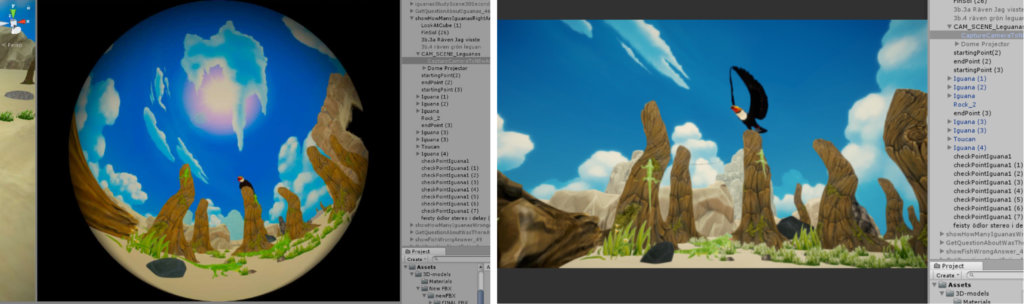
It is also important for development work to have a good understanding of what type of tweakables there are to be delivered. A developer’s goal should be to create versatile tools for the team. The tools and pipeline created at the beginning of the process can do a great deal to cut down your production time and increase the quality of the end result. Going through possible features together with the team before starting to implement them seriously, should be common practice in interactive productions.
For more details on the points mentioned in this summary, have a look at the guideline.
